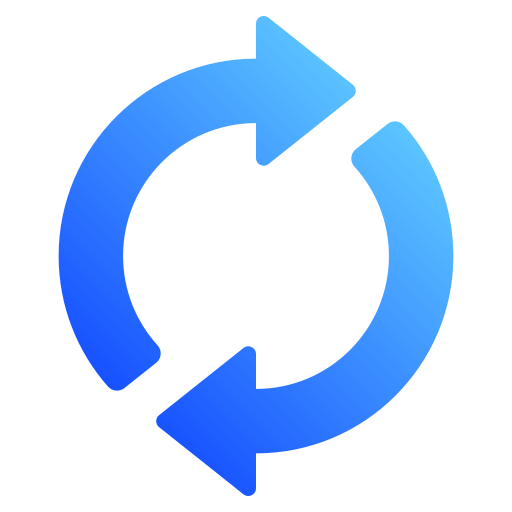How to Convert Chase Bank Statements to Excel and CSV
A step-by-step guide to export your Chase bank statements into usable spreadsheet formats.
Managing your financial records is crucial whether you’re a small business owner, freelancer, or just organizing your personal banking data. However, Chase bank statements are typically provided as PDFs, which are not ideal for tracking spending, reconciling accounts, or preparing for tax season. If you’ve ever searched "download Chase statement as Excel", or "Chase download transactions CSV", you’re not alone.
This article will guide you through how to convert Chase PDF bank statements into Excel or CSV format, and introduce you to bank statement converter, the ultimate tool to simplify your financial workflows.
Can You Download Chase Bank Statements Directly in Excel or CSV?
Short answer: Not directly. While Chase online banking allows you to view and download your banking account statements, these are generally available in PDF format only. You can export some transaction data directly in CSV format, but it's limited in scope and may not include full historical data or complete statement periods.
Customers often search terms like "chase export transactions to excel" or "chase bank statement csv" hoping to retrieve clean, structured files for their accounting software. But while the Chase online dashboard offers filtering by date range and downloading activity from a dropdown menu, it doesn’t allow you to download full statements in CSV or Excel format natively. For that, you’ll need a powerful third-party tool.
Why Convert Chase PDF Bank Statements to Excel or CSV?
Here’s why converting your Chase bank statements into Excel or CSV file formats is a smart move:
- Better financial analysis and budgetingUsing Excel or CSV lets you sort, filter, and categorize credit card and banking account transactions more efficiently.
- Tax reporting and preparationWhether you're filing your U.S. federal tax return or itemizing deductions, structured CSV format data simplifies document organization and compliance.
- Import into accounting softwareTools like QuickBooks, Xero, or FreshBooks support CSV imports, which streamlines bookkeeping for business banking users.
- Audit and financial reviewIf you're applying for a mortgage, applying for business funding, or undergoing an audit, having structured bank data is critical.
- Time-saving for accountants and bookkeepersAvoid hours of manual entry by converting Chase PDFs into clean spreadsheets for your accountant or CPA.
Why Use StatementSheet?
If you're looking to convert Chase bank statements from PDF to Excel or CSV, StatementSheet offers one of the simplest and most precise solutions available.
- ✔️ Converts scanned or digital Chase statements from PDF to Excel or CSV
- ✔️ Supports USD ($) format, with accurate date and amount recognition
- ✔️ Built for U.S. tax and accounting workflows
- ✔️ Secure file handling — encrypted uploads and auto-delete after processing
- ✔️ Works seamlessly with popular accounting platforms and tax preparation software
- ✔️ Handles both personal banking and business banking statements
- ✔️ Simple, user-friendly dropdown menu interface
- ✔️ Fast processing with structured output
- ✔️ Supports statements from checking, savings, and credit card accounts
How to Convert Chase PDF Bank Statements in Three Easy Steps
Here’s how you can convert your Chase PDF bank statements
Step 1: Download Your Chase PDF Bank Statement
- Log in to your Chase online banking account
- Choose the account you want to download
- Select the desired statement period
- Click on “Statements” and download the file in PDF format
- Save the statement to your computer
Step 2: Upload your PDF Bank Statement
Step 3: Our smart engine converts it to a structured Excel or CSV file.
Step 4: Check result & Download your converted document instantly
Related Guides
More American Bank Guides:
Frequently Asked Questions
How do I download my Chase bank statement in CSV?
Chase doesn’t offer full statement downloads in CSV format. However, you can download your statements as PDFs and use StatementSheet to convert them to CSV files.
Can I export Chase transactions to Excel?
Chase allows limited export of recent transactions in CSV, which you can open in Excel. To obtain full statements, download the PDF version and convert it using StatementSheet.
Is it safe to use StatementSheet for Chase statements?
Yes. StatementSheet uses secure, encrypted technology to handle your files. Uploads are deleted after processing to ensure your data remains private.
Does StatementSheet work with business accounts?
Yes, it’s compatible with both personal and business banking accounts, including checking, savings, and credit cards.
Can I use this for U.S. tax filing purposes?
Absolutely. The tool helps format your financial data to make it easier for CPAs and tax software to process during your tax preparation.
Will it convert scanned Chase statements too?
Yes. The tool uses OCR to process scanned PDFs. Just ensure the scans are clear and legible.
Does Chase charge for downloading bank statements?
No. Chase provides access to up to 7 years of bank statements at no additional cost through online and mobile banking.
Tips for Organizing Your Chase Bank Statements
Once you've converted your Chase bank statements into Excel or CSV, here’s how to stay organized and make the most of your data:
- Sort transactions by date, category, or merchantIdeal for tracking spending trends and managing monthly budgets.
- Filter by statement period or account typeHelps isolate transactions for specific banking accounts or credit cards.
- Use pivot tables in ExcelGenerate summaries and custom reports to assist with financial planning or tax prep.
- Organize by account and time frameKeep files named and categorized by date range for easy reference during tax season.
- Store securelyUse cloud platforms like Google Drive or Dropbox with encryption to safeguard your records.
Final Thoughts: Take Control of Your Financial Data
If you're still relying on static Chase PDF statements, you're limiting your ability to analyze and manage your finances effectively. Whether you're managing business banking, reconciling credit card transactions, or just trying to stay on top of your personal banking, converting PDFs into structured spreadsheets is essential.
With StatementSheet, turning a Chase bank statement into a usable Excel or CSV file is just a few clicks away. No more manual entry. No more formatting headaches. Just clean, accurate data ready for tax prep, budgeting, or financial planning.
Ready to convert your Chase bank statement to Excel or CSV?
➡️ Visit StatementSheet and transform your PDFs into actionable spreadsheets.