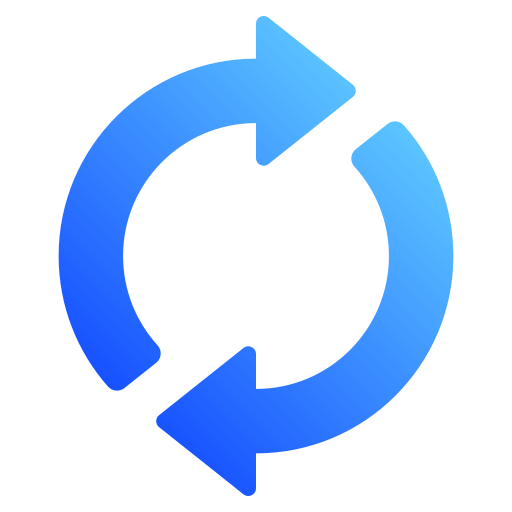How to Convert Wells Fargo Bank Statements to Excel and CSV
A step-by-step guide to export your Wells Fargo bank statements into powerful spreadsheet formats for bookkeeping and tax purposes.
Managing your financial data efficiently is essential especially when your bank statements are stuck in static PDF files. If you’re a Wells Fargo customer, you might have wondered: how to export Wells Fargo statements to Excel, or even how to download Wells Fargo statements in CSV format for budgeting, accounting, or tax reporting.
This step-by-step guide will teach you how to convert your Wells Fargo bank statements into editable Excel and CSV formats. Whether you're organizing your personal Way2Save Checking transactions, managing a Crown Banking account, or preparing financial records for tools like QuickBooks, Sage, or Xero, this process is designed to be straightforward and efficient. We’ll also introduce StatementSheet, the ultimate bank statement converter designed to turn your PDF files into structured and editable spreadsheets.
Can You Export Wells Fargo Bank Statements Directly in Excel or CSV ?
Short Answer: Not directly through the Wells Fargo online banking portal.
While Wells Fargo's digital banking services let you view and download statements, they’re typically only available in PDF format. If you log in to your Wells Fargo Online Banking dashboard, you’ll see options to download monthly statements for various statement periods, but they come as PDF files.
Even though many users search for terms like “Wells Fargo export to Excel” or “convert Wells Fargo statement to CSV,” Wells Fargo’s online banking platform does not currently provide a built-in option to download statements directly in Excel or CSV format. This limitation makes it hard to work with your bank account transactions for accounting or financial planning—unless you convert the files using specialized tools
Why Convert Wells Fargo PDF Bank Statements to Excel or CSV?
Here’s why transforming your PDF bank statements from Wells Fargo into spreadsheet formats like Excel (.xlsx) or CSV is more than just convenient—it’s a financial game-changer:
- Easy Bookkeeping and BudgetingYou can filter, sort, and categorize your spending using Excel—ideal for monthly household budgets or managing bank credit card expenses.
- Streamlined Tax ReportingWhether you're self-employed or filing a Schedule C, CSV files allow you to categorize deductions quickly, organize account numbers, and prepare for tax filing with the IRS.
- Seamless Accounting Software IntegrationTools like QuickBooks, Xero, and Sage support CSV imports. Once converted, your Wells Fargo data flows smoothly into your accounting system, helping you stay compliant with U.S. tax laws and audit-ready.
- Transparent Financial ReportsNeed to prepare quarterly reports, reconcile balances, or provide documentation for a mortgage application? Spreadsheet formats help you highlight transactions, fees, and income sources clearly.
Why Use StatementSheet ?
StatementSheet is a reliable and powerful PDF-to-Excel converter designed to turn bank statements into structured, actionable data. If you're wondering how to convert Wells Fargo statements to Excel or CSV, this tool is your solution.
- ✔️ Accurate Extraction of transaction data from digital and scanned PDFs using OCR technology
- ✔️ Converts files into Excel (.xlsx) or CSV formats within seconds
- ✔️ Supports USD ($), U.S. date formats (MM/DD/YYYY), and multi-account
- ✔️ Fully compatible with Wells Fargo account types: Way2Save Checking, Crown Banking, and Combined Statement of Accounts
- ✔️ Safe, encrypted, and compliant with U.S. data privacy standards
- ✔️ Designed for both individuals and businesses across the U.S
How to Convert Wells Fargo PDF Bank Statements in Three Easy Steps
Here’s how to use StatementSheet to convert your Wells Fargo PDF statements into Excel or CSV:
Step 1: Download Your Wells Fargo PDF Bank Statement
- Log in to your Wells Fargo Online Banking portal
- Navigate to your desired bank account (e.g., Way2Save Checking, business checking).
- Select the statement period (monthly, quarterly, etc.).
- Click "Download Statement" and choose the PDF format.
- Save the file to your computer.
Step 2: Upload your PDF Bank Statement
Step 3: Our smart engine converts it to a structured Excel or CSV file.
Step 4: Check result & Download your converted document instantly
Related Guides
More American Bank Guides:
Frequently Asked Questions
Can I download Wells Fargo statements in Excel format ?
No, Wells Fargo only provides PDF downloads. However, you can use StatementSheet to convert those PDFs into Excel spreadsheets with just a few clicks.
How to download CSV file from Wells Fargo ?
While the bank doesn’t offer native CSV downloads for full statements, you can convert any Wells Fargo statement to CSV using StatementSheet.
Is it safe to use an online statement converter like StatementSheet?
Absolutely. StatementSheet uses encrypted upload technology, deletes files after 24h processing, and never stores your data—perfect for secure use with sensitive financial information.
Does StatementSheet support scanned or photographed PDFs?
Yes. Its OCR engine reads text from scanned bank statements effectively. For best results, ensure your scans are clear and well-lit.
Can I use the converted file with QuickBooks or Xero?
Yes, the exported CSV files are formatted for seamless imports into QuickBooks, Xero, and Sage accounting systems.
Does this work for both personal and business Wells Fargo accounts?
Yes. StatementSheet supports all major Wells Fargo account types, including Combined Statements, Crown Banking, and business checking accounts.
Tips for Organizing Your Converted Wells Fargo Statements
Once your PDF statements have been converted to Excel or CSV, take full control of your financial data:
- Sort transactions by date, payee, or category or check numberEasily monitor your monthly spending patterns, whether it’s recurring debit payments like rent, utilities, or automatic transfers from your Way2Save Checking to savings accounts.
- Filter by statement period or transaction typeIdentify irregularities, track specific merchant charges, or isolate business expenses to simplify expense categorization for your Schedule C or tax return preparation.
- Use Excel pivot tables for financial insightsGenerate dynamic reports for your Wells Fargo Crown Banking account activity or business checking account. Summarize data by month, vendor, or type of expense to support budgeting or financial planning.
- Organize your spreadsheets by account number and date formatSave files using clear naming conventions like “WF_CombinedStatement_2024-03.xlsx” to quickly locate documents for tax filing, loan applications, or audit requests.
- Store converted statements securely in the cloudUse encrypted cloud services such as OneDrive, Dropbox, or Google Drive to back up your Excel or CSV files. This ensures quick access to your financial records when requested by your CPA, IRS, or financial advisor.
Final Thoughts: Take Charge of Your Finances Today
Static PDFs are great for viewing your bank statement, but when it comes to analysis, reporting, and digital recordkeeping, they fall short. Using StatementSheet, you can easly turn your Wells Fargo PDF statements into Excel or CSV files with securel and accuratly.
Whether you're preparing for tax filing, reconciling your transactions, or importing data into QuickBooks, don't let outdated formats slow you down.
Ready to convert your Wells Fargo statement to Excel or CSV?
➡️ Visit StatementSheet and unlock your bank data today.