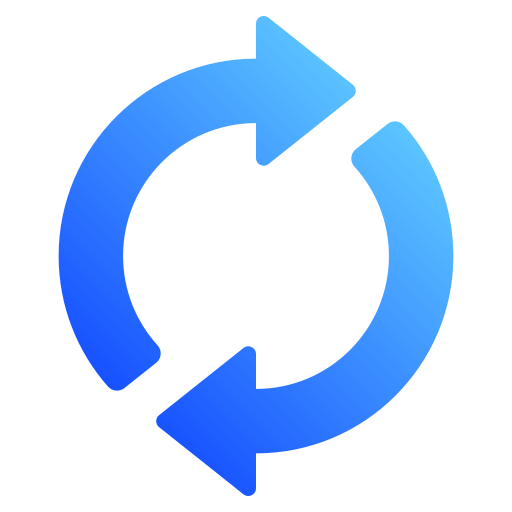How to Convert Lloyds Bank Statements to Excel and CSV
A step-by-step guide to export your Lloyds bank statements into usable spreadsheet formats.
Keeping track of your bank account activity is vital for personal budgeting, tax reporting, or business accounting. However, if you bank with Lloyds, you might have faced the same frustration many users do: how to download Lloyds bank statement in Excel or how to download Lloyds bank statement in CSV? Although Lloyds provides access to online banking and PDF statements, these are not always easy to manipulate. If you're wondering how to export Lloyds statements to Excel or need to convert Lloyds bank statement to CSV format, this guide has you covered.
Let’s explore how you can convert Lloyds PDF bank statements into Excel or CSV using StatementSheet, the most efficient bank statement converter designed for UK banking formats.
Can You Download Lloyds Bank Statements Directly in Excel or CSV ?
Short Answer: Not Directly from the Online Banking Portal.
Lloyds online banking provides transaction details and downloadable statements, but these are typically in PDF format. If you've searched "Lloyds download transactions CSV" or tried to find a direct "convert Lloyds bank statement to Excel" button, you already know such functionality doesn't exist in their interface. When you log in to your Lloyds bank account, you can view transaction history and download paper statements, but these come as static PDFs. This makes it difficult to analyze, sort, or import the data into accounting software.
Why Convert Lloyds PDF Bank Statements to Excel or CSV ?
Lloyds customers often need more flexibility than PDFs can offer. Converting statements to Excel or CSV format gives you control over your financial data. Here are key benefits:
- Advanced expense tracking & budgetingSpreadsheet formats let you categorize transactions from your bank account or Lloyds credit card to identify trends and cut costs.
- Tax reporting & Self AssessmentIf you're self-employed or managing multiple income sources, converting statements to CSV format makes HMRC reporting much simpler.
- Compliance with Making Tax Digital (MTD)Import Lloyds transaction details directly into Xero, QuickBooks, FreeAgent, or Sage using CSV files for fast VAT submissions.
- Financial reportingWhether you're managing a small business or submitting documents to your accountant, Excel format makes it easier to prepare accurate year-end reports.
Why Use StatementSheet ?
StatementSheet is a UK-developed bank statement converter that makes it effortless to extract data from Lloyds PDF statements. Here’s why it's the best solution to convert Lloyds bank statement to Excel or CSV:
- ✔️ Fully supports GBP transactions and UK bank formatting
- ✔️ Built for HMRC and MTD compliance
- ✔️ Compatible with UK accounting software (Xero, QuickBooks, Sage, FreeAgent)
- ✔️ Fast conversion of scanned or digital PDFs into structured spreadsheets
- ✔️ Converts to both CSV format and Excel format (.xlsx)
- ✔️ Private, secure, and GDPR-compliant for UK users
- ✔️ User-friendly interface with dropdown menu and step-by-step workflow
How to Convert Lloyds PDF Bank Statements in Three Easy Steps ?
Here’s how to get started with converting your Lloyds bank statements.
Step 1: Download Your Lloyds PDF Bank Statement
- Log in to Lloyds online banking.
- Go to your account summary.
- Select the correct account number and statement periods.
- Click "Download" and choose PDF format.
- Save the file to your computer.
Step 2: Upload your PDF Bank Statement
Step 3: Our smart engine converts it to a structured Excel or CSV file.
Step 4: Check result & Download your converted document instantly
Related Guides
More UK Bank Guides:
Frequently Asked Questions
How do I download my Lloyds bank statement in CSV ?
Lloyds does not currently allow direct download of full historical statements in CSV format. However, you can download statements in PDF via online banking, then upload them to StatementSheet to convert into CSV format.
Can I export Lloyds bank statements to Excel ?
Not directly. You can download your Lloyds statements in PDF and then use StatementSheet to convert the document to a clean, editable Excel (.xlsx) file.
Is StatementSheet safe to use ?
Yes. StatementSheet uses encrypted uploads and complies with UK GDPR regulations. Files are auto-deleted after processing to ensure privacy.
Does it support Lloyds credit cards and business accounts ?
Yes. StatementSheet works with most Lloyds personal, joint, and business accounts, including bank credit card statements.
Can it handle scanned paper statements ?
Absolutely. Clear scans from paper statements are supported. The tool uses advanced OCR (Optical Character Recognition) to interpret and convert the data.
Are Lloyds PDF statements free to download ?
Yes. Lloyds provides access to up to seven years of bank statements through online and mobile banking platforms at no cost.
Tips for Organising Your Lloyds Bank Statements
Once you've converted your Lloyds statements into Excel or CSV format, take full advantage of your data:
- Sort by date, transaction type, or vendorSpot patterns, regular subscriptions, and one-off payments more easily.
- Filter by statement periodsWhether reviewing a quarter or a financial year, this helps in tracking income and expenses accurately.
- Use pivot tables in ExcelGenerate custom summaries from your Lloyds account activity – ideal for budgeting or accounting.
- Label and archive files by account number and date rangeEspecially helpful for users with multiple Lloyds accounts.
- Store securely using cloud storageProtect your records for tax season, audits, or mortgage applications using services like Dropbox or OneDrive.
Final Thoughts: Convert, Analyze, and Take Control
Static PDF statements from Lloyds Bank can limit your ability to manage and understand your financial data. With StatementSheet, converting your Lloyds bank statements to Excel or CSV format is fast, secure, and effortless.
Whether you're doing personal budgeting or running a limited company, StatementSheet gives you the power to turn your bank account data into actionable insights.
Ready to convert your Lloyds bank statement to Excel or CSV?
➡️ Visit StatementSheet today and get started in seconds!