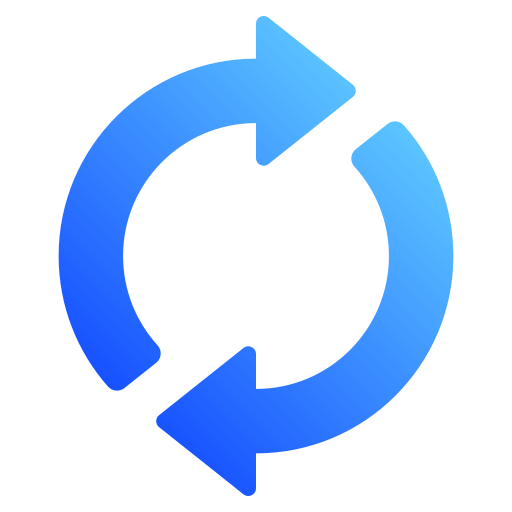How to Convert Capital One Bank Statements to Excel and CSV
A step-by-step guide to export your Capital One bank statements into spreadsheet-ready formats.
Managing personal and business finances in the U.S. often requires more than simply viewing static PDF statements. If you're a Capital One customer, you might be asking: does Capital One allow data importation in Excel? or how to download Capital One statement to Excel? Unfortunately, the online banking portal has limitations. However, with the right bank statement converter like StatementSheet, you can efficiently transform your PDF statements into actionable Excel and CSV files.
This guide walks you through how to export Capital One bank statements, including credit card and checking account data, into Excel or CSV. Whether you're organizing tax documents, tracking expenses, or using QuickBooks for your small business, convert bank statements to excel format simplifies everything.
Can You Download Capital One Bank Statements Directly in Excel or CSV?
Short Answer: Not Directly from the Online Banking Platform. Capital One customers frequently search for phrases like "export Capital One to Excel" or "Capital One export transactions to CSV." While Capital One's online banking allows you to view account activity and download paper statements in PDF format, it does not natively support exporting full statements to Excel or CSV.
You can see individual transaction details within the account dashboard and sometimes download recent transactions in a limited CSV format—but not full historical PDF bank statements. That’s where using an online converter tool becomes essential.
Why Convert Capital One PDF Bank Statements to Excel or CSV ?
Although Capital One offers digital PDF statements, these files aren't optimized for analysis, accounting, or integration into bookkeeping software. Here are key reasons to convert your Capital One bank statement to Excel or CSV format:
- Financial Analysis & BudgetingUse Excel’s built-in tools to sort, filter, and analyze spending by date, category, or vendor.
- Tax ReportingIRS audits and self-employed tax filing become more manageable with a CSV export of your financial records.
- Small Business AccountingUploading CSV files to QuickBooks or other accounting software saves hours of manual data entry.
- Organized Record KeepingStoring files in Excel format lets you maintain searchable, editable archives by statement periods and account number.
- Bank Credit Card ManagemenMonthly breakdowns help you detect fees, double charges, or fraud more efficiently.
Why Use StatementSheet ?
If you’re looking to convert Capital One bank statements to Excel or CSV quickly and accurately, StatementSheet is the ultimate solution. This automated tool uses smart parsing and OCR technology to extract transaction details and convert scanned or digital PDFs into structured spreadsheets.
- ✔️ Accurate data extraction from both scanned and digital PDF bank statements
- ✔️ Outputs clean Excel format (.xlsx) and CSV format
- ✔️ Supports USD ($) and U.S. financial data formats
- ✔️ Integrates with American accounting tools like QuickBooks, FreshBooks, and Xero US
- ✔️ Easy-to-use dropdown menu interface
- ✔️ GDPR & U.S. data privacy compliant
- ✔️ Handles both bank accounts and credit card transactions
How to Convert Capital One PDF Bank Statements in Three Easy Steps
Here’s how you can convert your Capital One PDF bank statements
Step 1: Download Your Capital One PDF Bank Statement
- Log in to your Capital One online banking portal
- Navigate to the account (checking, savings, or credit card)
- Select your statement period from the dropdown menu
- Click Download and choose PDF format
- Save the file to your device
Step 2: Upload your PDF Bank Statement
Step 3: Our smart engine converts it to a structured Excel or CSV file.
Step 4: Check result & Download your converted document instantly
Related Guides
More American Bank Guides:
Frequently Asked Questions
Does Capital One allow data importation in Excel ?
No, Capital One does not support direct data importation into Excel. Their platform provides PDF statements or limited CSV exports for recent transactions. However, you can convert full PDF bank statements into Excel using a tool like StatementSheet, allowing easy importation into Excel or financial software.
How do I export Capital One transactions to Excel ?
You can’t export full statements directly from Capital One to Excel. However, you can download the PDF statement and upload it to StatementSheet to get a clean Excel file.
Can I download my Capital One statement as Excel or CSV ?
Not directly. Capital One only provides PDF statements. To convert them into editable formats, use StatementSheet’s PDF to CSV converter.
Is it safe to use an online tool to convert Capital One statements?
Yes. StatementSheet follows strict data encryption practices and automatically deletes your file after processing. It complies with GDPR and U.S. data privacy guidelines.
Does this work for Capital One credit card statements too ?
Absolutely. You can convert Capital One credit card statements into CSV or Excel for easier reconciliation and expense tracking.
Can I use the converted CSV in QuickBooks ?
Yes. The CSV format from StatementSheet is compatible with QuickBooks, allowing smooth import for tax prep or ongoing bookkeeping.
Do I need to install anything ?
No installation required. StatementSheet is a fully online converter tool accessible through your browser.
Will it work with scanned paper statements ?
Yes. Thanks to built-in OCR (Optical Character Recognition), even scanned PDF files are accurately converted.
Does Capital One charge for downloading PDF bank statements ?
No, PDF statements are free to download from the Capital One online banking portal for up to 7 years of transaction history.
Tips for Organizing Your Capital One Statements After Conversion
Once you've converted your Capital One statements, here’s how to make the most of them:
- Sort transactions by category, amount, or dateHelps track spending patterns and spot irregularities across statement periods.
- Categorize transactions for tax seasonAlign expenses with IRS deduction categories (e.g., business meals, travel, home office).
- Use pivot tables in ExcelQuickly summarize monthly activity, analyze totals by vendor, or visualize cash inflow and outflow.
- Label and archive statements by account and time periodMakes it easier to locate past data for audits or financial reviews.
- Store your converted files securelyUse encrypted cloud platforms like OneDrive, iCloud, or Dropbox to ensure protection and accessibility
Final Thoughts: Gain Full Control of Your Financial Records
Converting static PDFs from Capital One into Excel or CSV is not just about convenience it’s about control. With StatementSheet, you can stop wasting time on manual data entry and start using your bank statements the smart way.
Whether you're a U.S. business owner prepping for tax season or a consumer who wants better oversight of your bank account, converting your Capital One PDF bank statements has never been easier.
Ready to convert your Capital One bank statement to Excel or CSV ?
➡️ Visit StatementSheet today and streamline your financial record-keeping in just minutes.