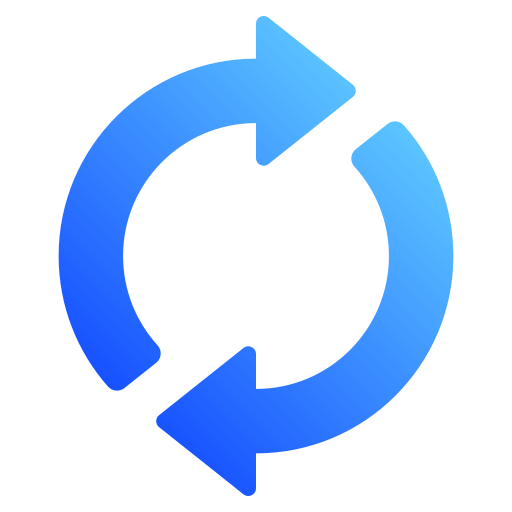How to Convert Suncorp Bank Statements to Excel and CSV
A step-by-step guide to export your Suncorp bank statements into editable spreadsheet formats.
Managing your banking account data is critical, especially for those juggling personal banking, credit cards, or business banking needs. If you're a Suncorp customer, you may have wondered how to obtain a Suncorp bank CSV, or whether it's possible to get a CSV file from bank Suncorp to simplify your expense tracking or tax submissions.
This guide will show you exactly how to convert Suncorp e statements to Excel or CSV format and introduce you to StatementSheet the trusted tool to convert Bank Statements from static PDF files into structured spreadsheets ready for analysis, taxes, or business reporting.
Can You Download Suncorp Bank Statements Directly in Excel or CSV?
Short Answer: No, not directly from Suncorp’s Online Banking.
While Suncorp online banking allows you to view and download your bank statements, they are typically delivered in PDF format. Suncorp’s eStatements are digital replicas of printed statements, which are great for record-keeping, but not for working with raw data.
If you're hoping to download a Suncorp Excel statement or a statement in CSV directly, the Suncorp platform doesn’t currently offer this functionality through its dropdown menu or interface. There is no built-in “Export to CSV file” or “Download to Excel” feature available in the portal.
So, how do you go from a Suncorp bank statement PDF to a usable CSV format? That’s where a specialized conversion tool like StatementSheet becomes essential.
Why Convert Suncorp PDF Bank Statements to Excel or CSV?
Suncorp only provides PDF statements, which are not ideal for editing or data analysis. Converting your statements to CSV or Excel offers many advantages:
- Better Budgeting and Spending InsightsExcel and CSV files allow you to sort your transaction data by category, date, or vendor, helping you understand your spending habits more clearly.
- ATO Compliance and Tax Return PreparationIf you're a freelancer or managing a small business, CSV format simplifies reporting income and expenses to the Australian Taxation Office (ATO), especially for BAS or EOFY.
- Business Accounting and IntegrationWhether using MYOB, Xero, or QuickBooks Australia, having your Suncorp bank statement in Excel or CSV format allows easy import for seamless reconciliation and audit preparation.
- Detailed Statement Period FilteringExtract data for a specific date range, track quarterly performance, or isolate a financial year's worth of credit card or account activity.
- Improved Record-Keeping and SearchabilityPDF statements are hard to search. Excel lets you quickly filter, tag, and analyze thousands of rows of transaction history with precision.
Why Use StatementSheet?
StatementSheet is a secure, online tool that accurately converts your Suncorp PDF statements into Excel or CSV, no manual entry, no errors, no fuss.
- ✔️ Supports Australian Dollar (AUD) and local formatting
- ✔️ Accurate handling of scanned or digital PDFs
- ✔️ Converts to .xlsx (Excel) or .csv (CSV file) instantly
- ✔️ Compatible with ATO, MYOB, Xero, and QuickBooks AU
- ✔️ Secure and Australian data privacy-compliant
- ✔️ Extracts full details including date, amount, description, and balance
- ✔️ Easy interface with dropdown menu navigation
- ✔️ Built for both personal banking and business banking
How to Convert Suncorp PDF Bank Statements in Four Easy Steps
Here’s how to convert your Suncorp PDF bank statements in minutes:
Step 1: Download Your Suncorp PDF Bank Statement
- Log into your Suncorp online banking
- Choose the account from your dashboard
- Use the dropdown menu to select a statement period
- Click to Download e statement in PDF format
- Save the file securely on your computer
Step 2: Upload your PDF Bank Statement
Step 3: Our smart engine converts it to a structured Excel or CSV file.
Step 4: Check result & Download your converted document instantly
Related Guides
More Australian Bank Guides:
Frequently Asked Questions
How do I get my Suncorp bank statement in CSV format?
You can't download a CSV file directly from Suncorp. You must download the PDF statement first and then use StatementSheet to convert it.
Can I export my Suncorp statements into Excel?
Not directly. Suncorp provides statements in PDF only. You can use StatementSheet to convert those PDFs into Excel format.
Is StatementSheet secure for financial documents?
Yes. StatementSheet uses encrypted upload and automatic file deletion after processing. It's compliant with Australian privacy laws.
Does it support business banking accounts?
Yes. It works with both business banking and personal banking accounts, including credit cards.
Can it read scanned PDF statements?
Yes, as long as the scans are clear. StatementSheet uses OCR technology to extract data from scanned documents accurately.
Is there a fee to download statements from Suncorp?
No. Suncorp online banking provides free access to historical PDF bank statements.
Tips for Organising Your Suncorp Bank Statements
After converting your PDFs into spreadsheets, here’s how to keep your finances in top shape:
- Sort by merchant, date, or transaction typeTrack where your money is going whether on utilities, subscriptions, or business expenses.
- Filter by date range or account typeIdentify spending patterns across multiple banking account types including credit cards or savings accounts.
- Use pivot tables in ExcelGenerate custom reports that are useful for EOFY preparations, GST tracking, or accountant handover.
- Label and store by account and statement periodCreate folders named by statement period and choose the account used, to streamline your financial records.
- Secure your files in encrypted cloud storageUse Dropbox, Google Drive, or OneDrive to ensure your files are safely stored and easily retrievable.
Final Thoughts: Take Control of Your Finances
Navigating financial admin in Australia shouldn’t be a headache. Static PDFs are great for archiving, but not for working with data. With StatementSheet, you can convert your Suncorp Excel statement or Suncorp bank CSV file in just a few clicks. helping you stay compliant, efficient, and in control.
No more copy-pasting or manual data entry. Convert your bank statements, simplify tax time, and analyze your financial health with ease.
Ready to convert your Suncorp bank statement to Excel or CSV?
➡️ Convert Bank Statements with StatementSheet today.