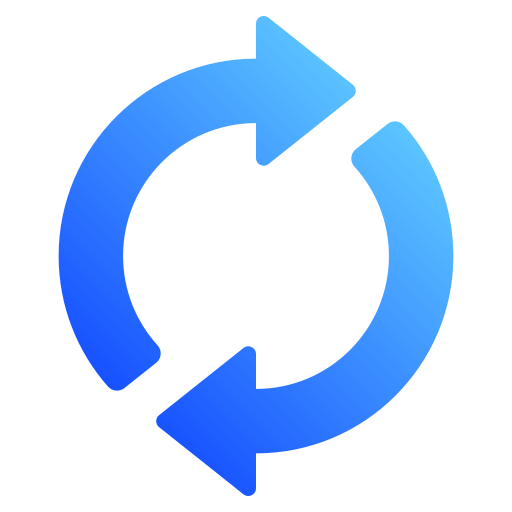How to Convert US Bank Statements to Excel and CSV
A step-by-step guide to export your US Bank statements into usable spreadsheet formats.
Managing your banking account efficiently requires more than just reviewing monthly bank statements. If you're a US Bank customer, you might have searched for terms like “us bank export to excel” or “can you get us bank statements in excel”, only to realize there’s no obvious option within the US Bank online banking dashboard. For anyone managing personal banking, business banking, or even credit cards, converting your US Bank bank statement from PDF to CSV format or Excel can save hours of manual entry and bring clarity to your financial data.
This guide walks you through how to convert US Bank bank statements into spreadsheet-ready formats like Excel and CSV file, and introduces StatementSheet, the ultimate online tool to convert PDF bank statements in just a few clicks.
Can You Download US Bank Statements Directly in Excel or CSV?
Short Answer: No, not directly from US Bank’s online platform. While US Bank online banking offers customers the ability to view transactions, balances, and even download PDF files for a selected statement period, there’s currently no built-in option to download full statements in CSV or Excel format.
Many users try to navigate the portal hoping to find a “us bank csv transactions” or “us bank csv statements” download link. Unfortunately, these options don’t exist natively in the user interface. You can typically download your US Bank bank statements as PDFs by selecting the account and specifying the date range, but these are locked in a non-editable format.
To work with this data, whether for tax filing, budgeting, or importing into accounting software, you’ll need to convert those PDF statements using a tool like StatementSheet.
Why Convert US Bank PDF Bank Statements to Excel or CSV?
US Bank offers digital PDF bank statements, but PDF files are static and not suitable for detailed financial tasks like sorting, filtering, or analysis. Converting your PDFs into Excel or CSV format unlocks powerful capabilities.
- Financial Planning & BudgetingExcel files allow you to create custom monthly budgets, categorize transactions, and track expenses with precision.
- Self-Employed & Freelancer BookkeepingFor individuals filing Schedule C or managing 1099 income, converting to CSV ensures clean data for tax season.
- Integration with Accounting SoftwareMany US businesses use QuickBooks, Xero, or FreshBooks. These platforms can import CSV files, streamlining business banking and reconciliation.
- Audit-Ready RecordsExported Excel statements support detailed transaction tracking, which is crucial during IRS audits or financial reviews.
- Advanced Data AnalysisUsing Excel formulas or pivot tables, you can analyze credit card spending, monitor statement periods, or review monthly charges by vendor.
Why Use StatementSheet?
StatementSheet is designed for individuals and businesses that need accurate, fast, and secure conversion of PDF bank statements to Excel or CSV file formats.
- ✔️ Converts US Bank PDF statements into Excel (.xlsx) and CSV formats
- ✔️ Accurate data extraction from scanned or native PDFs
- ✔️ Compatible with major US accounting software
- ✔️ Supports both personal and business banking accounts
- ✔️ Secure uploads, automatic deletion, and full data privacy compliance
- ✔️ Smart handling of $USD formats, dates, and transaction line items
- ✔️ Easy dropdown menu interface for quick navigation
- ✔️ Works with multiple date ranges and statement periods
How to Convert US Bank PDF Bank Statements in Three Easy Steps
Here’s how to convert your US Bank PDF bank statements into Excel or CSV transactions quickly:
Step 1: Download Your US Bank PDF Bank Statement
- Log in to your US Bank online banking portal
- Choose the account from the dropdown menu (checking, savings, or credit card).
- Select the desired date range for the statement period.
- Click to download the bank statement in PDF format.
- Save the file securely to your computer.
Step 2: Upload your PDF Bank Statement
Step 3: Our smart engine converts it to a structured Excel or CSV file.
Step 4: Check result & Download your converted document instantly
Frequently Asked Questions
How do I download my US Bank statement in CSV?
US Bank does not offer direct CSV downloads. You can download your statement as a PDF, then use StatementSheet to convert it to CSV.
Can you get US Bank statements in Excel?
Not directly. US Bank only provides statements in PDF format. Upload the PDF to StatementSheet to get it in Excel format.
Is StatementSheet secure?
Yes. Files are encrypted during upload and deleted after processing. StatementSheet complies with strict data protection standards.
Does StatementSheet work with business banking accounts from US Bank?
Yes. It supports both personal banking and business banking accounts, including credit cards.
Can I use StatementSheet for scanned PDF statements?
Yes. StatementSheet uses advanced OCR to process scanned statements. Clear scans yield the best results.
Does US Bank charge for downloading PDF statements?
No. US Bank provides free access to up to 7 years of statements through online banking.
Tips for Organizing Your US Bank Statements
Once you’ve converted your US Bank bank statements to Excel or CSV format, use these tips to make your financial data work for you:
- Sort transactions by category, merchant, or datePerfect for analyzing personal spending habits or business deductions.
- Filter data by statement period or account typeEspecially useful for tracking credit card usage or monthly checking account activity.
- Use Excel pivot tablesBuild detailed financial reports for tax filing, budgeting, or small business accounting.
- Separate files by banking account and date rangeMaintain clear archives for each account, especially if managing multiple businesses or personal accounts.
- Backup your converted CSV files in the cloudStore documents securely in Dropbox, Google Drive, or OneDrive for easy access during IRS audits or loan applications.
Final Thoughts: Take Control of Your Financial Data
Relying solely on static PDFs from US Bank online banking is no longer sufficient in today’s fast-paced financial world. Whether you're handling business banking, credit card reconciliation, or tracking expenses for personal banking, converting your bank statements into Excel or CSV file formats gives you unmatched flexibility.
StatementSheet is the easiest way to convert your US Bank PDF statements with accuracy, speed, and complete data privacy.
Stop wrestling with manual entry. Upload your PDF, select your format, and gain instant access to clean, structured CSV transactions or Excel files.
Ready to get started?
➡️ Visit StatementSheet to convert PDF Bank Statements now.