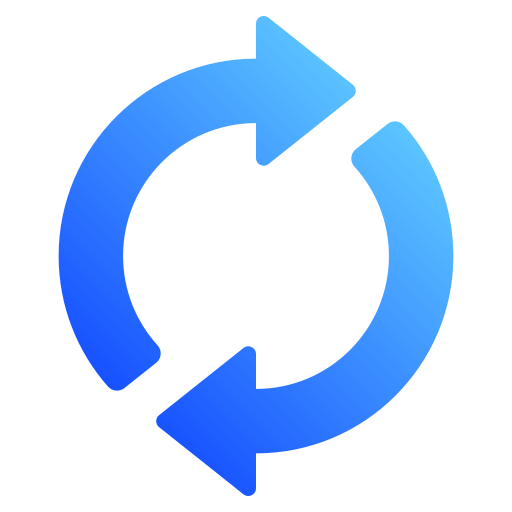How to Convert Tide Bank Statement in Excel and CSV
A step-by-step guide to export your Tide bank statements into usable spreadsheet formats.
Managing business banking and personal banking records is essential especially for tax filing, budgeting, and accounting. If you’re a customer of Tide Bank, one of the UK’s most popular online banks, you’ve probably asked: "How to download Tide bank statement in Excel?" Or maybe you’ve searched: "Tide bank statement CSV" or "how to download Tide bank statement in CSV format".
Unfortunately, Tide currently does not offer a direct option to download bank statements in CSV or Excel format. Most statements are only available as PDF files, which aren’t practical for sorting, analysing, or importing into accounting platforms.
That’s where a tool like bank statement converter comes in. It allows you to convert PDF bank statements into structured Excel and CSV files in just a few clicks ideal for business owners, accountants, or anyone managing financial documents.
Can You Download Tide Bank Statements Directly in Excel or CSV?
Short Answer: No, not from the Tide app or dashboard. When using Tide online banking, users can view transactions and download PDF versions of their bank statements for a chosen statement period. However, there is no direct CSV export or Excel option currently available.
While it’s a common query "Tide CSV export" or "how to download Tide bank statement in Excel" Tide’s functionality is limited to PDF format. You can choose the account and date range, and download statements from the dropdown menu in the app or web dashboard, but it won’t be in spreadsheet form.
This creates a challenge for anyone needing to upload statements to accounting software, build budgets, or comply with Making Tax Digital (MTD) requirements. The solution? Convert those PDFs with StatementSheet.
Why Convert Tide PDF Bank Statements to Excel or CSV?
Spreadsheets allow you to organise and categorise your banking account activity by merchant, expense category, or month. This is useful for both personal banking and business planning.
- Better Budgeting & Financial PlanningSpreadsheets allow you to organise and categorise your banking account activity by merchant, expense category, or month.
- Making Tax Digital (MTD) ComplianceFor sole traders and limited companies, converting bank statements into CSV format allows easier integration with MTD-ready software like QuickBooks, Xero, or FreeAgent.
- Preparing for Self AssessmentIf you’re self-employed or receiving untaxed income, Excel or CSV files help with transaction sorting and calculating figures for your HMRC Self Assessment return.
- Streamlined Audit and Financial ReportingWhether you're managing business banking or preparing for an audit, well-organised statements in CSV format simplify year-end reporting and tax prep.
- Easier Data Import into Accounting ToolsMost UK accounting tools don’t accept PDFs, but they readily accept CSV files especially when dealing with multiple credit cards or business accounts.
Why Use StatementSheet?
StatementSheet allows fast and accurate conversion of Tide bank statement PDFs into clean CSV and Excel files in seconds. It’s built for UK users and integrates easily with accounting tools.
- ✔️ Accurate GBP Currency Handling
- ✔️ Designed for UK Tax Systems
- ✔️ Compatible with UK Accounting Software
- ✔️ Converts PDF to CSV or Excel
- ✔️ Fast and GDPR-Compliant
- ✔️ Handles Scanned and Digital PDFs
- ✔️ User-Friendly Interface
How to Convert Tide PDF Bank Statements in Three Easy Steps
Here’s how to convert your Tide Bank PDF statements into Excel or CSV format using StatementSheet:
Step 1: Download Your Tide PDF Bank Statement
- Log in to your Tide online banking
- Choose the banking account from the dropdown menu.
- Select the date range for the statement period you want.
- Download the bank statement in PDF format.
- Save it locally to your device or cloud storage.
Step 2: Upload your PDF Bank Statement
Step 3: Our smart engine converts it to a structured Excel or CSV file.
Step 4: Check result & Download your converted document instantly
Frequently Asked Questions
How do I download my Tide bank statement in CSV format?
Tide does not offer direct downloads in CSV format. You can download statements as PDFs and convert them using StatementSheet.
Can I export my Tide bank statements to Excel?
Not directly from the Tide platform. Use StatementSheet to convert your downloaded PDF into Excel format.
Is StatementSheet safe to use with Tide statements?
Yes. StatementSheet is GDPR-compliant and uses secure, encrypted uploads and automatic data deletion.
Will it work with all Tide accounts?
Yes, it supports business banking, personal accounts, and credit cards associated with Tide.
Can it convert scanned or photographed statements?
Yes, as long as the image is clear. OCR technology enables accurate text extraction from scanned documents.
Does Tide charge for downloading PDF statements?
No. Downloading PDF statements from Tide online banking is free.
Tips for Organising Your Tide Bank Statements
Once you’ve converted your Tide statements into Excel or CSV, here’s how to get the most out of your data:
- Sort transactions by date, category, or merchantMonitor regular charges such as card payments, direct debits, or international transfers.
- Filter by statement period or transaction typeIdentify trends over time, check for subscription renewals, or flag unusual expenses.
- Use Excel pivot tables for monthly analysisGreat for creating spending reports, budget comparisons, or expense breakdowns.
- Organise files by account name and date rangeWhether you're managing multiple business entities or tracking personal vs. company expenses.
- Store securely for tax and compliance needsUse encrypted storage like Dropbox or OneDrive for quick access during HMRC inquiries or financial audits.
Final Thoughts: Take Control of Your Tide Bank Data
Tide is a powerful platform for modern business banking and personal finance management—but when it comes to data export, PDF isn’t enough. By converting your Tide PDF bank statements into CSV format or Excel spreadsheets, you can unlock powerful financial insights and simplify tax prep, budgeting, and reporting.
With StatementSheet, you can go from static PDF to dynamic spreadsheet in seconds. Whether you're preparing for your Self Assessment, ensuring MTD compliance, or just tracking expenses, converting your Tide bank statements has never been easier.
Need to convert your Tide bank statement to Excel or CSV?
➡️ Head over to StatementSheet and turn your PDF statements into fully usable spreadsheets.