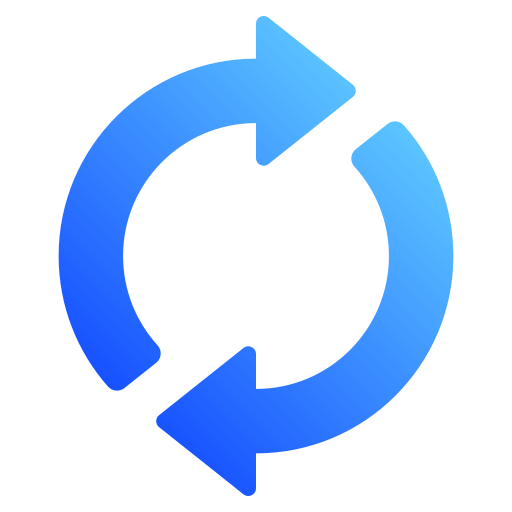How to Convert PNC Bank Statements to Excel and CSV
A step-by-step guide to export your PNC bank statements into usable spreadsheet formats
Managing your personal or business banking records is essential, especially for budgeting, taxes, or financial reporting. But like many US banks, PNC Bank typically provides statements in PDF format which are hard to work with if you need your data in Excel or CSV.
If you’ve searched terms like “export PNC statements to Excel”, “PNC statement to CSV file”, or “download PNC bank statements to CSV”, you’ve probably realized that PNC online statements don’t offer those formats directly. The good news? You can still convert them easily using StatementSheet the tool that lets you effortlessly convert PDF Bank Statements into structured spreadsheets.
Whether you're managing personal banking, business banking, or credit cards, this guide will show you how to convert your PNC bank statements to Excel or CSV, so you can take control of your finances like never before.
Can You Download PNC Bank Statements Directly in Excel or CSV?
Short answer: No, not directly from the PNC Bank online portal.
When you log into PNC Bank online banking, you’ll see your recent activity, statement periods, and options to download statements, but the available format is typically PDF only. PNC, like many banks in the US, doesn’t yet offer a native CSV file or Excel spreadsheet (.xlsx) export for full statements. While you might be able to export limited transaction history via online banking (sometimes available as CSV for a narrow date range), the official PNC bank statement, the one you’d use for taxes, audits, or record-keeping is delivered in PDF. That’s where a tool like StatementSheet comes in it’s a fast, accurate converter that extracts your transaction data and delivers it in a clean, spreadsheet-ready format.
Why Convert PNC PDF Bank Statements to Excel or CSV?
PNC provides monthly bank statements in PDF format, which are great for viewing but not ideal for working with data. Converting them to Excel or CSV unlocks far more flexibility.
- Better financial trackingWith Excel or CSV, you can sort transactions by date, category, or vendor making it easier to manage your banking account and analyze spending trends.
- Tax preparation & reportingIf you're self-employed or manage rental properties, converting to CSV format helps with Schedule C, 1099s, or submitting data to your accountant for federal or state taxes.
- QuickBooks & accounting software compatibilityNeed to import statements into tools like QuickBooks, Xero, or FreshBooks? A structured CSV file makes that integration seamless.
- Business financial auditsFor business banking customers, converting PDFs to Excel simplifies financial reviews, loan applications, and audit preparation.
- Faster reconciliation & budgetingWhether you’re using a budgeting app or just Excel formulas, having your data in spreadsheet format saves hours compared to manually copying from PDF.
Why Use StatementSheet?
If you're looking to export PNC statements to Excel or get your PNC statement to CSV file, StatementSheet is the best tool for the job. It's built specifically for this kind of task with fast, accurate data extraction.
- ✔️ Converts scanned or digital PNC PDFs into CSV or Excel
- ✔️ Full support for USD formatting and US bank layouts
- ✔️ Ideal for both personal banking and business banking
- ✔️ Handles credit cards, checking, and savings accounts
- ✔️ Compatible with popular US accounting tools
- ✔️ Fast, secure, and private data is deleted after processing
- ✔️ Simple interface with intuitive dropdown menu and clean layout
How to Convert PNC PDF Bank Statements in Three Easy Steps
Here’s how you can convert your PNC PDF bank statements using StatementSheet.
Step 1: Download Your PNC PDF Bank Statement
- Log in to your PNC online banking account
- Choose the account you want from the dropdown menu
- Select the appropriate statement period or date range
- Click "Download Statement" and save the PDF file to your computer
Step 2: Upload your PDF Bank Statement
Step 3: Our smart engine converts it to a structured Excel or CSV file.
Step 4: Check result & Download your converted document instantly
Frequently Asked Questions
How do I download my PNC bank statement in CSV?
PNC does not offer full statement downloads in CSV format. You’ll need to download the PDF version first and then use StatementSheet to convert it to CSV.
Can I export PNC bank statements to Excel?
Not directly. PNC provides statements in PDF only. To get Excel files, upload your downloaded PDF to StatementSheet and it will convert it to a .xlsx file.
Is StatementSheet safe to use with PNC Bank statements?
Yes. StatementSheet is fully secure. Uploaded files are encrypted and automatically deleted after conversion. Your banking data remains private.
Will StatementSheet work with business and personal PNC accounts?
Yes. It supports both personal banking and business banking statements from PNC including checking, savings, and credit card accounts.
Can it handle scanned or photographed PNC statements?
Yes, as long as the scan is clear. The tool uses OCR technology to read and convert the statement into spreadsheet format.
Does PNC charge for accessing PDF statements?
No. PDF bank statements are freely accessible via PNC online banking. You can download up to 7 years of statements depending on your account type.
Tips for Organizing Your PNC Bank Statements
Once you've converted your PNC statements to CSV or Excel, here are some best practices for managing them:
- Sort transactions by date, vendor, or amountHelps with identifying recurring payments, missed charges, or unexpected fees.
- Filter by statement period or date rangeUseful for month-to-month budgeting or quarterly tax filing.
- Use Excel pivot tablesSummarize your expenses, income, or categorize debit/credit activity from your PNC bank account.
- Keep files organized by account and timeEspecially important if you use both personal and business banking with PNC.
- Store securely in the cloudUse platforms like Dropbox, Google Drive, or iCloud to access statements anytime for audits, mortgage applications, or tax review.
Final Thoughts: Simplify Your Financial Management
Working with static PDFs is outdated especially when it comes to organizing your finances or preparing for tax season. Whether you need a PNC statement to CSV file for your CPA or want to simply export PNC statements to Excel for your budget, StatementSheet makes the process fast and easy.
No more manual data entry, no more frustration.
Take full control of your banking data in just a few clicks.
➡️ Visit StatementSheet now and convert your PDF bank statements.