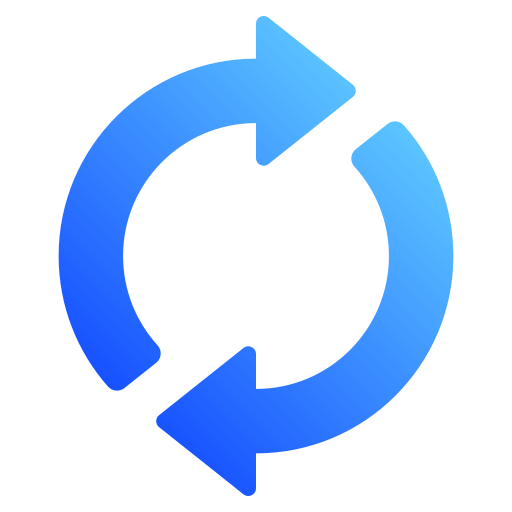How to Convert M&T Bank Statements to Excel and CSV
A step-by-step guide to export your M&T bank statements into usable spreadsheet formats.
Managing your financial records can feel overwhelming, especially when your bank statements are available only in static PDF format. If you're an M&T customer, you might be searching for a way to convert your m&t bank statement to a spreadsheet file. Queries like m&t export to Excel, m&t csv statements, or how to download m and t bank statement to CSV are common, and the solution is finally here.
Whether you're managing business banking, credit cards, or organizing your personal banking activity, having access to your transaction data in Excel or CSV format is essential for better financial control.
This guide will show you how to convert M&T Bank PDF statements to Excel or CSV using StatementSheet the ultimate tool to convert PDF bank statements quickly and accurately.
Can You Download M&T Bank Statements Directly in Excel or CSV?
Short Answer: Not directly from the M&T online banking portal.
When accessing your M&T bank online banking dashboard, you can view your banking account activity, review your statement period, and download monthly bank statements. However, these documents are only available in PDF format. M&T does not currently support exporting statements in CSV or Excel directly from their platform. So if you're trying to locate an option in the dropdown menu labeled “Download CSV” or “Export to Excel,” you won’t find one. Most users end up downloading their statements in PDF and searching for a way to convert them into a CSV file or Excel spreadsheet manually.
This is where a secure and intelligent tool like StatementSheet comes in.
Why Convert M&T PDF Bank Statements to Excel or CSV?
M&T provides PDF versions of statements that are fine for reading but are impractical for accounting, taxes, or data analysis. Here's why it's worth converting them:
- Better Financial PlanningConverting statements into Excel or CSV format allows you to sort, categorize, and filter transactions to better manage your personal banking or business banking activity.
- U.S. Tax PreparationFor individuals filing with the IRS or preparing Schedule C or E forms, having your statement period data organized by date range in CSV makes tax filing faster and more accurate.
- Accounting Software IntegrationTools like QuickBooks, FreshBooks, or Xero allow CSV file imports for seamless reconciliation. This is crucial for small businesses tracking credit cards and banking accounts.
- Audit & Expense ManagementWith transactions in Excel, it's easier to analyze recurring charges, subscription fees, or cross-check business banking activity with invoices.
- Data Portability & ReportingYou can build custom dashboards, run pivot tables, or share structured spreadsheets with your CPA or internal finance team.
Why Use StatementSheet?
If you’re looking for a simple way to convert your m&t bank statement into Excel or CSV format, StatementSheet offers a secure and powerful solution.
- ✔️ Supports U.S. Dollars ($) – Fully compatible with M&T’s formatting for American currency.
- ✔️ Designed for IRS Compliance – Ideal for users needing structured data for U.S. tax reporting.
- ✔️ Accurate Conversion Engine – Converts both digital and scanned PDF statements into clean spreadsheets.
- ✔️ CSV or Excel Outputs – Export your transactions into .csv or .xlsx formats instantly.
- ✔️ Secure Uploads – All files are encrypted, handled with care, and deleted after conversion.
- ✔️ Dropdown menu interface – Upload and convert with a user-friendly layout.
- ✔️ Compatible with Personal & Business Banking – Works with M&T checking, savings, and credit card accounts.
How to Convert M&T PDF Bank Statements in Four Easy Steps
Here’s how you can quickly convert your M&T Bank PDF statements into Excel or CSV.
Step 1: Download Your M&T PDF Bank Statement
- Log in to your M&T Bank Online Banking portal
- Choose the account from the dropdown menu.
- Select the appropriate statement period using the date range filters.
- Click “Download Statement” and save the PDF file to your device.
Step 2: Upload your PDF Bank Statement
Step 3: Our smart engine converts it to a structured Excel or CSV file.
Step 4: Check result & Download your converted document instantly
Frequently Asked Questions
How do I download my M&T bank statement in CSV?
M&T does not currently offer a CSV download option through online banking. You can download your statement as a PDF, then use a tool like StatementSheet to convert it into a CSV file.
Can I export M&T bank statements to Excel?
Not directly. M&T only provides PDF statements. You’ll need to convert the PDF using StatementSheet to get an Excel-compatible file.
Is it safe to use StatementSheet?
Yes. StatementSheet is designed with privacy and data protection in mind. Files are encrypted and removed after processing.
Does StatementSheet work for all M&T accounts?
StatementSheet supports most M&T accounts, including personal checking, savings, and business credit card statements.
Can it process scanned PDFs?
Yes, StatementSheet supports OCR. Clear, high-resolution scans will provide the best results.
Does M&T charge for downloading statements?
No, M&T provides access to PDF statements for free through its online and mobile banking platforms.
Tips for Organizing Your M&T Bank Statements
Once your PDF is converted to CSV or Excel, here’s how to organize your data more effectively:
- Sort transactions by date, merchant, or amountThis helps identify spending patterns or unauthorized charges.
- Filter by statement period or transaction typeMake monthly budgeting or business expense tracking easier.
- Use pivot tables for reportsIdeal for business users tracking categories or creating summaries.
- Store by account and time rangeKeep files labeled by banking account and statement period to simplify audits.
- Secure your converted filesStore files in encrypted cloud platforms like Google Drive or Dropbox for secure access.
Final Thoughts: Gain Control Over Your Finances
Using PDF statements for financial tracking is like using a calculator when you need a full spreadsheet. Whether you’re managing personal banking, handling business banking, or prepping for tax season, converting your m&t bank statement into Excel or CSV format is the smarter choice.
With StatementSheet, you can skip the manual entry and focus on what matters understanding your money and making informed decisions.
➡️ Ready to convert your M&T Bank statement to Excel or CSV?
Visit StatementSheet to convert PDF bank statements today.