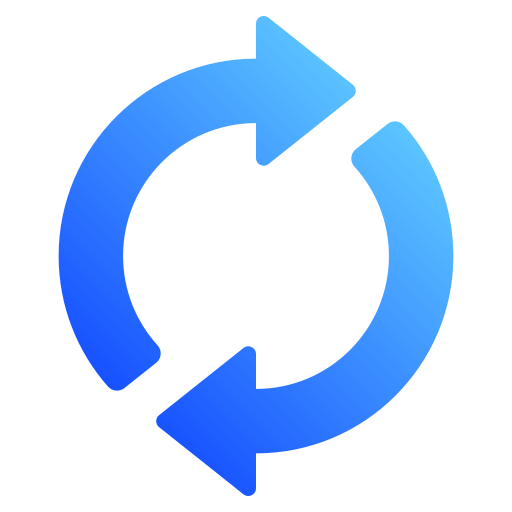How to Convert MayBank Bank Statements to Excel and CSV
A step-by-step guide to export your MayBank bank statements into structured spreadsheet formats.
Managing your personal or business banking account in Malaysia can be challenging, especially when your MayBank bank statements are available only in PDF format. If you're looking for a way to download MayBank statement as CSV or wondering how to export MayBank to Excel, you're not alone. Whether you're handling personal budgeting, preparing for tax submissions like the LHDN e-filing, or organizing your business banking transactions for SST reporting, having your bank statements in Excel or CSV format can make a significant difference.
This guide will walk you through everything you need to know to convert MayBank statements to Excel and CSV, and introduce you to StatementSheet the ultimate bank statement converter, your best solution to convert bank statements with just a few clicks.
Can You Download MayBank Bank Statements Directly in Excel or CSV?
Short Answer: No, Not Directly from the MayBank Online Banking Portal.
MayBank’s online banking platform, known as MayBank2u, allows customers to view their banking account, credit cards, and e-statement history. You can access your statement period and download PDF statements for your records. However, MayBank does not currently provide a built-in feature that allows customers to download MayBank statement as CSV or in Excel format.
Many users search for terms like “maybank export to excel” or “maybank excel statement”, expecting a dropdown menu to select export formats. But in most cases, your only option is to download your monthly or quarterly statements as PDFs. This limitation affects both personal banking and business banking users who need data in editable spreadsheet formats for accounting or reporting.
That’s where a smart solution like StatementSheet comes in giving you the ability to extract and export MayBank PDF statements into clean, structured spreadsheets.
Why Convert MayBank PDF Bank Statements to Excel or CSV?
Once converted to Excel or CSV, you can sort, filter, and analyse your transaction data making it easier to plan monthly expenses, track spending, or identify unusual activity.
- Improved Budgeting & Financial PlanningIdeal for tracking spending patterns and planning expenses effectively.
- SME and Business ReportingCSV format helps streamline bookkeeping, SST submissions, and audit preparation. Integrates with platforms like SQL, AutoCount, or Financio.
- Tax Declaration Compliance (LHDN)Structured transaction records simplify income declarations for LHDN, especially for freelancers or entrepreneurs.
- Credit Card Expense ManagementCategorise and monitor personal or employee credit card spending with greater clarity.
- Multi-Account AggregationCombine data from multiple or joint accounts into one consolidated spreadsheet for full visibility.
Why Use StatementSheet?
StatementSheet is a reliable solution for converting MayBank PDF bank statements into Excel or CSV format. It provides fast, accurate, and secure extraction of banking data.
- ✔️ Supports MYR (RM) Format – Handles Malaysian Ringgit correctly, including decimal and thousand separators.
- ✔️ LHDN Ready – Perfect for self-employed individuals or businesses preparing documents for e-Filing or SST audits.
- ✔️ Compatible with Malaysian Accounting Software – Works with platforms like AutoCount, Financio, SQL Accounting, and more.
- ✔️ Fast & Accurate Transaction Extraction – Extracts transaction details from both scanned and digital MayBank statements with precision.
- ✔️ Converts to .xlsx or .csv format – Choose between Excel or CSV depending on your needs.
- ✔️ Secure and Private – All uploads are encrypted and automatically deleted after processing. 100% privacy guaranteed.
- ✔️ Simple Dropdown Menu Interface – Intuitive and easy to use, even for non-tech users.
How to Convert MayBank PDF Bank Statements in Three Easy Steps
Here’s how you can convert your MayBank PDF bank statements
Step 1: Download Your MayBank PDF Bank Statement
- Log in to your MayBank2u account
- Navigate to “Accounts & Banking” and select “eStatements” from the dropdown menu.
- Choose the account you wish to view (current, savings, or credit card).
- Select the statement period or define a date range.
- Click on Download to save the PDF file to your computer.
Step 2: Upload your PDF Bank Statement
Step 3: Our smart engine converts it to a structured Excel or CSV file.
Step 4: Check result & Download your converted document instantly
Frequently Asked Questions
How do I download my MayBank statement in CSV?
MayBank doesn't provide statements directly in CSV. You must first download the statement as a PDF, then use StatementSheet to convert it into CSV format.
Can I export MayBank bank statements to Excel?
Not directly. MayBank only provides statements in PDF. But with StatementSheet, you can convert those PDFs into .xlsx Excel files.
Is StatementSheet safe to use?
Yes. StatementSheet uses encrypted connections, deletes your data after processing, and follows strict data privacy protocols.
Can I convert credit card statements from MayBank?
Absolutely. StatementSheet supports personal and business credit card statements.
Does it support scanned or photographed statements?
Yes. For best results, use clear scans. The tool uses OCR technology to extract data from image-based PDFs.
Does MayBank charge for downloading bank statements?
No. PDF statements are free to download via MayBank2u for all active accounts.
Tips for Organising Your MayBank Bank Statements
Once you’ve successfully converted your MayBank PDF statements into Excel or CSV format, use these tips to keep your finances organised:
- Sort transactions by date, merchant, or categoryPerfect for seeing patterns in expenses from TNB and Maxis bills to Grab or Touch ‘n Go top-ups.
- Filter by statement period or transaction typeHelps you track monthly income and expenses or isolate recurring payments like rent or insurance.
- Use Excel pivot tablesIdeal for summarising your spending or preparing cash flow reports for your company’s financial year-end.
- Organise your files by account number and time frameEspecially useful if managing multiple accounts under personal and business banking segments.
- Store converted statements securelyUse encrypted cloud storage like Google Drive, Dropbox, or Microsoft OneDrive to access them during audits, loan applications, or LHDN queries.
Final Thoughts: Take Control of Your Finances
Working with static PDF statements in a fast-paced digital world is inefficient. Whether you're tracking credit card usage, analysing business banking transactions, or preparing for Malaysia’s tax season, converting your bank statement MayBank into Excel or CSV format empowers you to work smarter.
With StatementSheet, converting your MayBank bank statements takes just minutes, no more manual typing, no more errors, and no more stress.
Ready to convert your MayBank statement to Excel or CSV?
➡️ Visit StatementSheet today and transform your PDFs into powerful, editable spreadsheets.