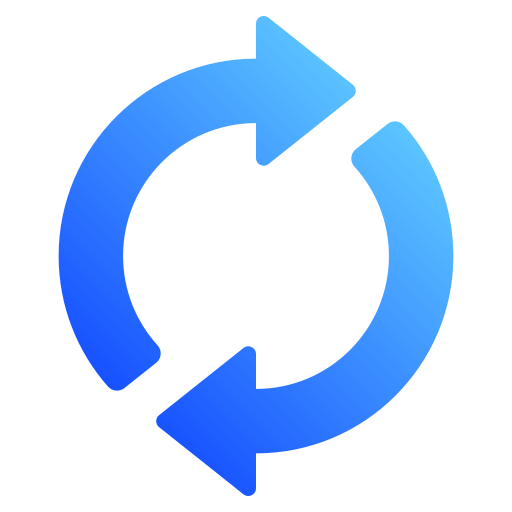How to Convert BOI Bank Statements to Excel and CSV
A step-by-step guide to export your Bank of Ireland statements into usable spreadsheet formats.
Managing your financial records can be time-consuming especially when your BOI (Bank of Ireland) banking account only offers downloadable statements in PDF format. If you’re wondering, “BOI can I convert statement to Excel?” or asking yourself “How save BOI stetament Excel?”, you’re not alone.
Whether you run a business in Ireland, track expenses for your household, or prepare for a Revenue audit, being able to export your BOI bank statements to Excel or CSV format is a game changer. This comprehensive guide will walk you through exactly how to convert your BOI bank or credit card statement to Excel or CSV format, and why bank statement converter is the best tool to make it happen.
Can You Download BOI Bank Statements Directly in Excel or CSV?
Short answer: No, not directly from BOI Online Banking or BOI365. When using Bank of Ireland’s online banking platform, most customers are only given the option to download their bank statements in PDF format.
If you’ve searched “how download BOI statements to Excel” or “can I download BOI credit card statement as CSV file”, you’ve likely discovered there’s no built-in function to export your statements in Excel or CSV file format. Whether you're using BOI Business Online, BOI365, or a personal account, the platform only supports PDF downloads—making it difficult to sort, analyse or import your transactions into accounting tools without external help.
Why Convert BOI PDF Bank Statements to Excel or CSV?
BOI only provides bank statements in PDF format. While this is convenient for reading and archiving, it’s not practical for working with your data. Converting your Bank of Ireland statement into CSV format or Excel opens up a wide range of possibilities:
- Better Expense CategorizationOnce in Excel or CSV, you can easily tag transactions for personal budgeting or apply Irish-specific tax codes if you're self-employed or running a business.
- Revenue Tax Returns PreparationNeed to file for income tax or VAT in Ireland? CSV files are compatible with most Irish tax software used for self-assessment, ROS (Revenue Online Service), and bookkeeping.
- MTD-Compatible AccountingIf you're using accounting tools like QuickBooks Ireland, Xero Ireland, or Sage, you'll need to export CSV files for seamless uploads.
- Audit and Statement VerificationDuring a Revenue audit or loan application, having clean Excel copies of your statement period by date range speeds up documentation checks.
- Business Bank ReconciliationsIf you’re a BOI Business Online customer, reconciling against invoices or payroll is significantly easier in Excel or CSV formats.
Why Use StatementSheet?
If you're looking for a fast, secure, and accurate way to convert your BOI bank or credit card statement to a usable spreadsheet, StatementSheet is the ideal tool. Here's why:
- ✔️ Supports Euro (€) Currency
- ✔️ Compatible with Irish Revenue Needs
- ✔️ Works with Irish & EU Accounting Tools
- ✔️ Accurate Data Extraction
- ✔️ Converts to Excel (.xlsx) and CSV file
- ✔️ Secure, GDPR-compliant & Encrypted
- ✔️ Easy-to-use dropdown menu interface
How to Convert BOI PDF Bank Statements in Three Easy Steps
Here’s how to convert your Bank of Ireland PDF statements using StatementSheet:
Step 1: Download Your BOI PDF Bank Statement
- Log in to your BOI365 or BOI Business Online account
- Choose the account (current, savings, or credit cards)
- Set the date range for the statement period you want to download
- Click on the dropdown menu for statement options
- Select Download as PDF and save it to your device
Step 2: Upload your PDF Bank Statement
Step 3: Our smart engine converts it to a structured Excel or CSV file.
Step 4: Check result & Download your converted document instantly
Frequently Asked Questions
How save BOI statement Excel?
First, download the statement from BOI365 as a PDF. Then upload it to StatementSheet to convert it to Excel format.
Can I download BOI credit card statement as CSV file?
Not directly. Bank of Ireland only allows PDF downloads. You’ll need to convert the PDF using a tool like StatementSheet.
How download BOI statements to Excel?
Download your statement in PDF format from BOI Online Banking, then use StatementSheet to generate an Excel (.xlsx) file.
Is it safe to use StatementSheet with BOI bank statements?
Yes, StatementSheet is GDPR-compliant and encrypts all uploads. Your files are automatically deleted after processing.
Does StatementSheet support BOI business online export CSV?
Yes. You can upload BOI Business Online statements in PDF format and convert them to CSV format easily.
Can I convert scanned BOI statements too?
Yes, as long as the scan is clear. StatementSheet supports OCR to read scanned bank statements.
Does BOI charge for PDF statement downloads?
No. All personal and business BOI customers can download up to 7 years of statements free of charge.
Tips for Organising Your BOI Bank Statements
Once you've converted your BOI PDF statements into Excel or CSV, you're in a great position to better manage your money and stay compliant with Irish financial expectations. Here’s how to make the most of your converted data:
- Sort transactions by date, merchant, or categoryHelps you track expenses whether for personal budgeting or business analysis.
- Filter by statement period or transaction typeGreat for VAT prep, identifying patterns or anomalies in cash flow.
- Use Excel pivot tablesIdeal for summarising BOI statements across multiple accounts or tax periods.
- Organise your files by account number and time frameUseful when managing business vs personal transactions or separate entities.
- Store converted statements securelyUse encrypted cloud storage for safekeeping and compliance with Irish data protection laws.
Final Thoughts: Take Control of Your Finances
PDF statements are limiting when it comes to financial planning or reporting. With StatementSheet, turning your BOI bank statements into Excel or CSV takes minutes and gives you full control over your finances.
Stop wasting time on manual data entry. Analyze your spending, stay compliant, and simplify your financial records.
Ready to convert your BOI bank statement to Excel or CSV?
➡️ Visit today StatementSheet and transform your PDFs into actionable spreadsheets.