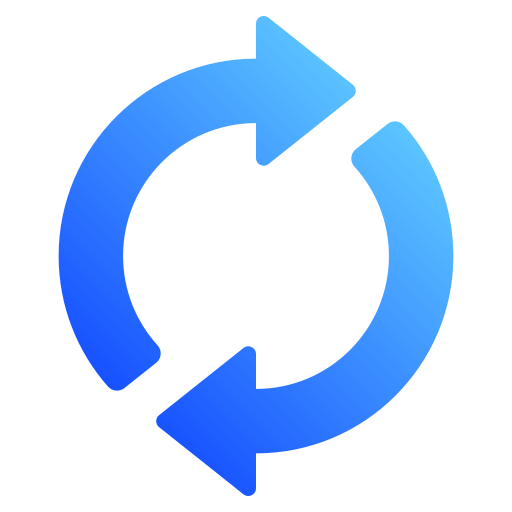How to Convert AIB Bank Statements to Excel and CSV
A step-by-step guide to export your AIB bank statements into usable spreadsheet formats.
Managing your banking account transactions for tax reporting or bookkeeping in Ireland can be overwhelming especially when your AIB bank statements are only available as static PDF documents. Many users search how to export AIB bank statement to Excel or AIB download bank statement CSV hoping for a quick fix. Whether you're a sole trader, accountant, or simply getting organised for Revenue submissions, converting your AIB statements in CSV or Excel format is essential for financial clarity.
This guide walks you through exactly how to get your AIB current account or business account statements into spreadsheet-ready formats, and introduces StatementSheet, a powerful bank statement converter that turns your PDF statements into structured CSV or Excel files in minutes.
Can You Download AIB Bank Statements Directly in Excel or CSV?
Short answer: No, not directly from AIB online banking. When accessing AIB Online Banking, you can view your account balances and transactions, and download official bank statements. However, these are typically delivered in PDF format only not in CSV or Excel format. This is frustrating if you're preparing for self-assessment, tax returns, or using accounting software like Sage, Xero, or QuickBooks.
Even though many search how to export AIB bank statements to Excel or AIB exporting to CSV, AIB doesn’t provide a built-in option to download historical statement periods in spreadsheet formats. You can choose the account and statement period from the dropdown menu, but the downloadable format is limited to PDF.
That’s where a tool like StatementSheet becomes essential enabling you to extract the transaction data from your AIB PDF bank statement and convert it into a csv file or Excel spreadsheet ready for use.
Why Convert AIB PDF Bank Statements to Excel or CSV?
Converting AIB statements into Excel or CSV format enables you to categorise transactions, add notes, and sort your data for improved bookkeeping and personal finance management.
- Accurate BookkeepingEnables categorising transactions, adding notes, and managing personal or business finances with clarity.
- Revenue Self Assessment and ROS FilingEasier preparation of tax returns via ROS (Revenue Online Service) when transactions are structured.
- Accounting Software IntegrationSeamless upload into Irish accounting tools like Xero, QuickBooks, Surf Accounts.
- MTD and VAT ComplianceHelps VAT-registered businesses stay compliant with Irish Revenue audit requirements.
- Time-Saving for AccountantsConverts multiple client PDFs into structured data without manual entry.
Why Use StatementSheet?
- ✔️ Supports EUR (€) – Full compatibility with Euro currency used in AIB bank statements
- ✔️ Optimised for Irish Tax Requirements – Built to handle formatting needed for ROS, VAT returns, and business account reconciliation
- ✔️ Fast Conversion from PDF to Excel or CSV – Upload, convert, and download in seconds
- ✔️ Works with Scanned PDFs – Includes OCR (Optical Character Recognition) for both digital and scanned AIB statements
- ✔️ Secure & GDPR Compliant – Bank-level encryption, automatic file deletion, and no data retention
- ✔️ Compatible with Leading Irish Accounting Tools – Works perfectly with Xero Ireland, QuickBooks, Big Red Cloud, Surf Accounts, and others
- ✔️ Easy-to-Use Dropdown Menu Interface – Simple upload and conversion without technical knowledge required
How to Convert AIB PDF Bank Statements in Three Easy Steps
Here’s how to convert your AIB PDF bank statements:
Step 1: Download Your AIB PDF Bank Statement
- Log in to AIB Online Banking
- Select the banking account (e.g., current, business, or savings account)
- Use the dropdown menu to select the statement period or custom date range
- Choose the format as PDF and download the file to your device
Step 2: Upload your PDF Bank Statement
Step 3: Our smart engine converts it to a structured Excel or CSV file.
Step 4: Check result & Download your converted document instantly
Frequently Asked Questions
How do I download my AIB bank statement in CSV?
AIB does not offer direct downloads in CSV. However, you can download your statement in PDF format and then convert it using StatementSheet into a CSV file.
Can I export AIB bank statements to Excel?
Not directly. AIB statements are provided as PDFs. To get them in Excel format, use StatementSheet to convert the downloaded PDF into .xlsx format.
Is StatementSheet secure for Irish banking data?
Yes. StatementSheet is GDPR-compliant, encrypted, and designed to handle Irish and European financial data securely.
Does StatementSheet work for both personal and business AIB accounts?
Yes. It supports personal, current, and business accounts, including historical statements and multiple currencies.
Can I use the tool with scanned paper statements?
Yes. StatementSheet includes OCR technology that reads scanned PDFs and converts them into usable data formats.
Does AIB charge a fee to download PDF statements?
No. AIB offers free access to PDF statements via their online banking platform.
Tips for Organising Your AIB Bank Statements
Once you've converted your AIB statements to Excel or CSV, make the most of your data by staying organised:
- Sort by merchant, date, or amountSpot trends, track subscriptions, or identify duplicate payments.
- Filter by statement period or transaction typeNarrow down your statement period to isolate business costs, tax-deductible expenses, or income deposits.
- Use Excel formulas and pivot tablesIdeal for accountants or freelancers looking to automate financial reporting from AIB bank statements.
- Organise your files by date and accountSave files using naming conventions such as "AIB_Current_Jan-Mar_2025.xlsx" for clarity.
- Store securely in the cloudKeep your CSV file or Excel spreadsheet backed up via encrypted storage like Google Drive or Dropbox, especially ahead of Irish tax deadlines.
Final Thoughts: Take Control of Your Finances
Trying to manage your finances from PDF files alone limits your ability to make data-driven decisions. With StatementSheet, converting your AIB bank statement to Excel or CSV format is fast, reliable, and compliant with Irish tax and accounting requirements.
Stop wasting hours on manual data entry or complex spreadsheet work. Convert your AIB bank statements CSV in seconds and stay ahead with organised, structured financial data.
Ready to convert your AIB bank statement to Excel or CSV?
➡️ Visit StatementSheet now and get started with the most accurate AIB CSV conversion tool bank feed accounting software professionals trust.